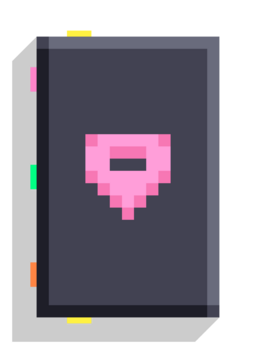Set Position
Sets the position and rotation of a given object.
Set Position
| Type | Script block |
| Collider | None |
| Folder | Objects |
| Ports | |
|---|---|
| Inputs | Before Object Position Rotation |
| Outputs | After |
Examples
Make an object move in the direction its facing.
The 0,0,0.1 indicates the object points in the positive Z axis by default, and 0.1 is the speed at which the object will move.
Note: the object will ignore all obstacles when moving. To make an object move by using physics, use Set Velocity