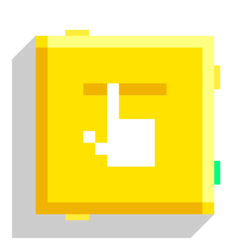Swipe Sensor
Swipe Sensor
| Type | Script block |
| Collider | None |
| Folder | Control |
| Ports | |
|---|---|
| Inputs | Before |
| Outputs | Swiped Direction After |
Executes the output when user performs a swipe gesture. Also, outputs the swipe direction.
Outputs:
- Swiped: Executed only if the player swiped the screen.
- Direction: A normalized cardinal direction in the XZ plane.
Notes
- The Swipe Sensor is easy to use, but limited. The swipe direction is always a cardinal direction in the X/Z plane. If you need more, script your own swipe sensor using the Touch Sensor.
- If the player holds the finger after swiping, it only outputs the signals every 15 ticks.