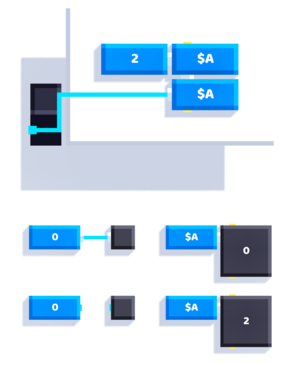Set Variable: Difference between revisions
Nikitaivanov (talk | contribs) (Created page with "Stores the input value into a variable. Think of a variable as a container with a nametag that can only store one value at a time. If you were to set another value to a variable, it will overwrite the previous value of that variable. File:Set_Variable1.png You can get/output the value from a variable with the same name using the Get Variable block. File:Screenshot_2021_1022_011555_com.martinmagni.fancade.png == Global variables == Let's say you have a sc...") |
-u ndefined- (talk | contribs) m (Add information, adapted from old wiki article) |
||
| (6 intermediate revisions by 2 users not shown) | |||
| Line 1: | Line 1: | ||
{{Block | |||
|image=Set_Variable_number.png | |||
|type=s | |||
|folder=Variables | |||
|input1={{Port|e|Before}} | |||
|input2={{Port|?|Value}} | |||
|output1={{Port|e|After}} | |||
}} | |||
Stores the input value into a variable. | |||
See [[Variables]] for more information. | |||
== Notes == | |||
If {{Port|?|Value}} remains not wired, the variable will not be overwritten. | |||
This could be used to provide default values for a custom script block: | |||
[[File:Set_Variable_default_value.png|thumb|none|Demonstration applying a default value, 2. The variable is global for inspection.]] | |||
== Related == | |||
== | |||
* [[Variables]] | |||
* [[Get Variable]] | |||
* [[List Element]] | |||
* [[Set Reference]] | |||
[[Category:Blocks]] | [[Category:Blocks]] | ||
Latest revision as of 16:18, 28 June 2024
Set Variable
| Type | Script block |
| Collider | None |
| Folder | Variables |
| Ports | |
|---|---|
| Inputs | Before Value |
| Outputs | After |
Stores the input value into a variable.
See Variables for more information.
Notes
If Value remains not wired, the variable will not be overwritten. This could be used to provide default values for a custom script block: