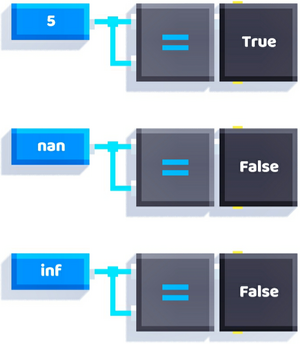Equal Numbers: Difference between revisions
-u ndefined- (talk | contribs) m (Add information, adapted from old wiki article, and Related section) |
(Adapted "How to determine if a number is valid, NaN or Inf?" article from old wiki) |
||
| Line 14: | Line 14: | ||
== Notes == | == Notes == | ||
The numbers do not have to be actually equal to be considered equal, they have to be ''close enough''. | * The numbers do not have to be actually equal to be considered equal, they have to be ''close enough''. | ||
[[File:Equal-not-precise.jpg|thumb|none|0.001 is equal to 0]] | : [[File:Equal-not-precise.jpg|thumb|none|0.001 is equal to 0]] | ||
If high precision is required, the following script can be used: | : If high precision is required, the following script can be used: | ||
[[File:precise-equals.jpg|thumb|none|Does not have the same issue as the example above]] | : [[File:precise-equals.jpg|thumb|none|Does not have the same issue as the example above]] | ||
* You can check whether a number is valid by checking whether it is equal to itself. <code>nan</code>, <code>inf</code> or <code>-inf</code> are not considered equal to themselves because they represent a set of numbers. | |||
: [[File:Equal_nan_inf.png|thumb|none|NaN and Infinity are not equal to themselves]] | |||
[[Category:Blocks]] | [[Category:Blocks]] | ||
Revision as of 15:36, 17 July 2024
Equal Numbers
| Type | Script block |
| Collider | None |
| Folder | Math |
| Ports | |
|---|---|
| Inputs | Num1 Num2 |
| Outputs | Num1 = Num2 |
Outputs True if both number inputs are equal, and false if they are not.

Notes
- The numbers do not have to be actually equal to be considered equal, they have to be close enough.
- If high precision is required, the following script can be used:
- You can check whether a number is valid by checking whether it is equal to itself.
nan,infor-infare not considered equal to themselves because they represent a set of numbers.