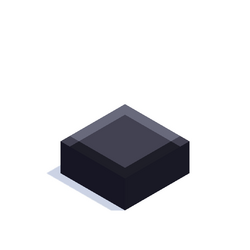Script Block: Difference between revisions
-u ndefined- (talk | contribs) m (Import image) |
-u ndefined- (talk | contribs) (Incorporate more Script articles) |
||
| (One intermediate revision by the same user not shown) | |||
| Line 7: | Line 7: | ||
A '''script block''' block that is only visible on editor (unless only script blocks are in the level), it cannot be used as an object and doesn't have a [[Collider]]. | A '''script block''' block that is only visible on editor (unless only script blocks are in the level), it cannot be used as an object and doesn't have a [[Collider]]. | ||
Script blocks can be | [[File:Script Block button.png|thumb|none|The option to open the block. This is where to generally compact scripts in a singular location.]] | ||
A maximum of four custom blocks containing scripts can be nested inside. The "Too many blocks inside blocks!" error displays if more than four is nested. | |||
== Wire ports == | |||
To create a wire port, open the block and drag an open input or output wire to the side of the script block. The wire should snap to the block. | |||
Script block's ports are usually 3 voxels away from left/down, and 1 voxel away from the bottom. | |||
Rename by tapping on the block and dragging the port, leaving it unconnected. Then, tap on the button on the bottom-right corner to change name. | |||
Remove a port by opening the script block, tapping one of the two blocks that connect, then disconnecting the other end. | |||
You may have a [[wire splits|wire split]] at a port; with an input or output of the same type, create a wire port while aligning it with the port to share multiple values. | |||
[[Category:Blocks]] | [[Category:Blocks]] | ||
[[Category:Scripting]] | |||
Latest revision as of 14:13, 19 December 2024
| Type | Script block |
| Collider | None |
| Folder | Templates |
A script block block that is only visible on editor (unless only script blocks are in the level), it cannot be used as an object and doesn't have a Collider.

A maximum of four custom blocks containing scripts can be nested inside. The "Too many blocks inside blocks!" error displays if more than four is nested.
Wire ports
To create a wire port, open the block and drag an open input or output wire to the side of the script block. The wire should snap to the block. Script block's ports are usually 3 voxels away from left/down, and 1 voxel away from the bottom.
Rename by tapping on the block and dragging the port, leaving it unconnected. Then, tap on the button on the bottom-right corner to change name.
Remove a port by opening the script block, tapping one of the two blocks that connect, then disconnecting the other end.
You may have a wire split at a port; with an input or output of the same type, create a wire port while aligning it with the port to share multiple values.