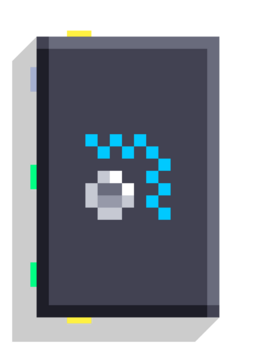Angular Spring: Difference between revisions
Nikitaivanov (talk | contribs) (Created page with "Linear Spring, but for rotational movement. Each of the vectors corresponds to an axis the object can rotate around (respectively: the top arrow in the editor (X), up-down (Y), and the right arrow (Z)). /uploads/Angular Spring.png Category:Blocks ") |
-u ndefined- (talk | contribs) m (Add related articles, better the description of first statement, link relevant article) |
||
| (2 intermediate revisions by 2 users not shown) | |||
| Line 1: | Line 1: | ||
{{Block | |||
|image=Angular Spring.png | |||
|type=s | |||
|folder=physics | |||
|input1={{Port|e|Before}} | |||
|input2={{Port|c}} | |||
|input3={{Port|v|Stiffness}} | |||
|input4={{Port|v|Damping}} | |||
|output1={{Port|e|After}} | |||
}} | |||
[[ | Makes the [[constraint]] springy, but for rotational movement. | ||
Each of the [[vector]]s corresponds to an axis the [[object]] can rotate around (respectively: the top arrow in the [[editor]] (X), up-down (Y), and the right arrow (Z)). | |||
== Related == | |||
* [[Add Constraint]] | |||
* [[Angular Limits]] | |||
* [[Angular Motor]] | |||
* [[Linear Spring]] | |||
[[Category:Blocks]] | [[Category:Blocks]] | ||
Latest revision as of 12:29, 29 July 2025
Angular Spring
| Type | Script block |
| Collider | None |
| Folder | Physics |
| Ports | |
|---|---|
| Inputs | Before Constraint Stiffness Damping |
| Outputs | After |
Makes the constraint springy, but for rotational movement. Each of the vectors corresponds to an axis the object can rotate around (respectively: the top arrow in the editor (X), up-down (Y), and the right arrow (Z)).