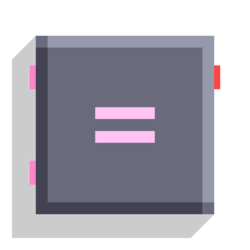Equal Objects: Difference between revisions
(Updated the page) |
-u ndefined- (talk | contribs) m (Link other than the same article) |
||
| (2 intermediate revisions by 2 users not shown) | |||
| Line 5: | Line 5: | ||
|input1={{Port|o|Obj1}} | |input1={{Port|o|Obj1}} | ||
|input2={{Port|o|Obj2}} | |input2={{Port|o|Obj2}} | ||
|output1={{Port|t|Obj1 = Obj2}} | |output1={{Port|t|<nowiki>Obj1 = Obj2</nowiki>}} | ||
}} | }} | ||
Outputs | Outputs [[True]] if both object inputs are equal. | ||
== Notes == | == Notes == | ||
| Line 15: | Line 15: | ||
* Providing only one input will tell you if the variable has no object assigned to it. | * Providing only one input will tell you if the variable has no object assigned to it. | ||
== Related == | |||
* [[Equal Numbers]] | |||
* [[Equal Vectors]] | |||
* [[Equal Truths]] | |||
[[Category:Blocks]] | [[Category:Blocks]] | ||
Latest revision as of 13:35, 29 July 2025
Equal Objects
| Type | Script block |
| Collider | None |
| Folder | Math |
| Ports | |
|---|---|
| Inputs | Obj1 Obj2 |
| Outputs | Obj1 = Obj2 |
Outputs True if both object inputs are equal.
Notes
- This checks if the two inputs are the same object, not whether they're the same block type. E.g. two Grass Block blocks, placed separately in the world, will create two different and independent objects, so they are not equal despite both being made from the same block type.
- Providing only one input will tell you if the variable has no object assigned to it.