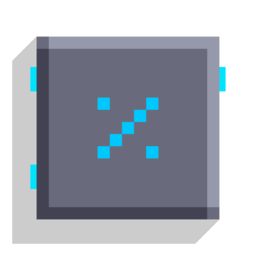Modulo: Difference between revisions
-u ndefined- (talk | contribs) (Unclutter, reformat and add template Block) |
(Added an example image) |
||
| Line 18: | Line 18: | ||
With the accompany of the [[Current Frame]] block in input A, you can specify an event that takes places every X frames. For example, because 60 frames can be converted into 1 second, input B could be 60, and when this script is run, it is going to execute it every 60th frame (a second), where the output of the modulo equals to 0. | With the accompany of the [[Current Frame]] block in input A, you can specify an event that takes places every X frames. For example, because 60 frames can be converted into 1 second, input B could be 60, and when this script is run, it is going to execute it every 60th frame (a second), where the output of the modulo equals to 0. | ||
{{Image|Modulo example1.png|Play a sound every 60 frames}} | |||
== Related == | == Related == | ||
Latest revision as of 09:11, 21 May 2024
Modulo
| Type | Script block |
| Collider | None |
| Folder | Math |
| Ports | |
|---|---|
| Inputs | a b |
| Outputs | mod(a,b) |
Outputs the remainder of a division calculation.
Notes
- If the calculation doesn't have a remainder, the modulo will be 0.
Examples
With the accompany of the Current Frame block in input A, you can specify an event that takes places every X frames. For example, because 60 frames can be converted into 1 second, input B could be 60, and when this script is run, it is going to execute it every 60th frame (a second), where the output of the modulo equals to 0.