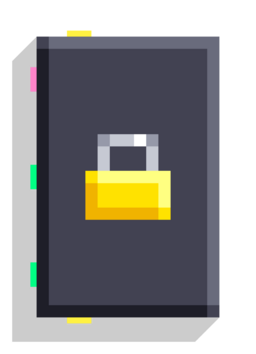Set Locked
Restricts a physical object's movement.
0 means completely locked and 1 means free-to-move.
E.g. passing 1, 0, 1 to the Position input will lock an object in the X/Z plane, and passing 0, 1, 0 to the Rotation input will only allow it to rotate around the Y axis.
Set Locked
| Type | Script block |
| Collider | None |
| Folder | Physics |
| Ports | |
|---|---|
| Inputs | Before Object Position Rotation |
| Outputs | After |

Notes
It is a force multiplier, so any values can be used.
Using numbers such as 0.5, 0.5, 0.5 will make the object react to physics 50% less than normal. Negative numbers reverse physics and numbers bigger than 1 increase them.