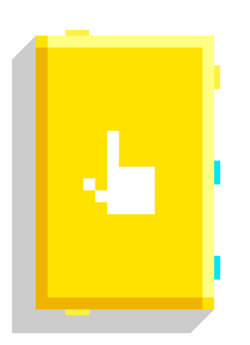Touch Sensor
Touch Sensor allows to get user input from screen touch or a mouse.
Settings
The touch sensor has two settings, which can be changed by selecting the script and tapping the buttons that appear in the bottom right corner.
The first setting has three options:
- Touching: The touch sensor will trigger every frame during touching
- Begins: The touch sensor will trigger once when touching begins
- Ends: The touch sensor will trigger once when touching stops
The second setting changes how many fingers have to be touching the screen to trigger the touch sensor.