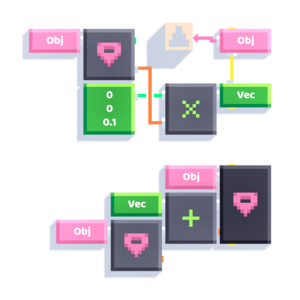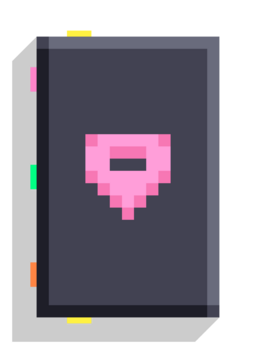Set Position: Difference between revisions
Nikitaivanov (talk | contribs) (Created page with "Sets the position and rotation of a given object. /uploads/Set Position.png Category:Blocks ") |
(link to Object) Tags: Mobile edit Mobile web edit Advanced mobile edit |
||
| (2 intermediate revisions by 2 users not shown) | |||
| Line 1: | Line 1: | ||
{{Block | |||
|image=Set_Position.png | |||
|type=s | |||
|folder=Objects | |||
|input1={{Port|e|Before}} | |||
|input2={{Port|o}} | |||
|input3={{Port|v|Position}} | |||
|input4={{Port|r}} | |||
|output1={{Port|e|After}} | |||
}} | |||
[[ | Sets the position and rotation of a given [[object]]. | ||
== Examples == | |||
Make an object move in the direction its facing. | |||
The <code>{{Port|v|0,0,0.1}}</code> indicates the object points in the positive Z axis by default, and 0.1 is the speed at which the object will move. | |||
''Note: the object will ignore all obstacles when moving. To make an object move by using physics, use [[Set Velocity]]'' | |||
{{Image|Rotate example3.png}} | |||
== Related == | |||
* [[Get Position]] | |||
[[Category:Blocks]] | [[Category:Blocks]] | ||
Latest revision as of 14:19, 23 August 2025
Set Position
| Type | Script block |
| Collider | None |
| Folder | Objects |
| Ports | |
|---|---|
| Inputs | Before Object Position Rotation |
| Outputs | After |
Sets the position and rotation of a given object.
Examples
Make an object move in the direction its facing.
The 0,0,0.1 indicates the object points in the positive Z axis by default, and 0.1 is the speed at which the object will move.
Note: the object will ignore all obstacles when moving. To make an object move by using physics, use Set Velocity