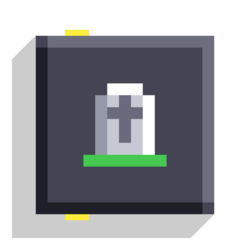Lose: Difference between revisions
(Updated the page. TODO: update the settings.) |
-u ndefined- (talk | contribs) (Rework section) |
||
| (One intermediate revision by the same user not shown) | |||
| Line 6: | Line 6: | ||
|output1={{Port|e|After}} | |output1={{Port|e|After}} | ||
}} | }} | ||
Causes the player to lose. | Causes the player to lose. | ||
== | == Notes == | ||
This is one of the few scripts that executes only when its Before port is wired. | |||
By default, after all scripts have executed, the losing animation follows with no delay. This delay can be changed by pressing the button on the bottom-right: | |||
{{Image|Win_Lose_delay_setting.png|The setting for win / lose.}} | |||
Pressing the arrows will add or subtract a frame to delay the lose animation, for a maximum of 120 frames or 2 seconds. | |||
== Related == | == Related == | ||
* [[Win]] | |||
[[Category:Blocks]] | [[Category:Blocks]] | ||
Latest revision as of 16:53, 21 May 2024
Lose
| Type | Script block |
| Collider | None |
| Folder | Game |
| Ports | |
|---|---|
| Inputs | Before |
| Outputs | After |
Causes the player to lose.
Notes
This is one of the few scripts that executes only when its Before port is wired.
By default, after all scripts have executed, the losing animation follows with no delay. This delay can be changed by pressing the button on the bottom-right:
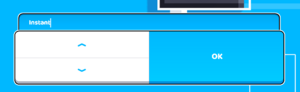
Pressing the arrows will add or subtract a frame to delay the lose animation, for a maximum of 120 frames or 2 seconds.