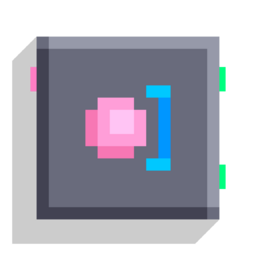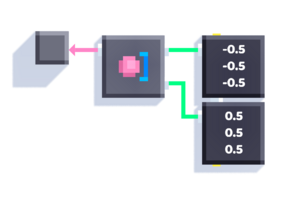Get Size
Get Size
| Type | Script block |
| Collider | None |
| Folder | Objects |
| Ports | |
|---|---|
| Inputs | Object |
| Outputs | Min Max |
Outputs the size of an object as min and max.
If the inputs are left unwired, outputs the size of the world.
Notes
- The size output is based on the number of cubic "block spaces" the object occupies in the level editor, not the actual number of filled-in voxels.
- So an 8x8x8 cube of voxels (completely filling one block space) and a tiny 1x1x1 cube of voxels (a single voxel) will both show the same size of (-0.5, -0.5, -0.5) min and (0.5, 0.5, 0.5) max.
- By default, the Get Size block outputs the volumetric size of an object (the distances from the center to the edges):