Inspect
Displays the value given to the input, allowing you to inspect values.
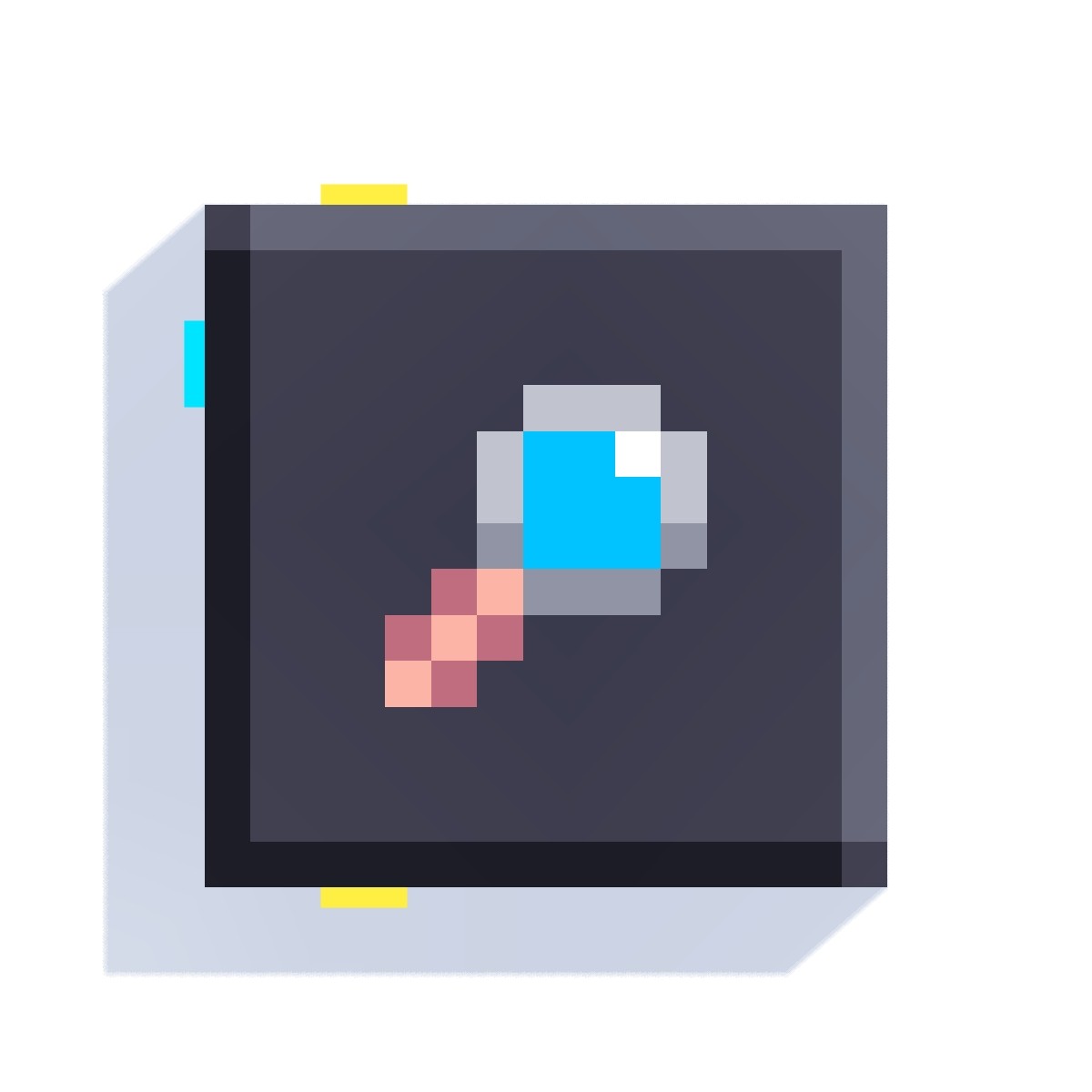
Importance
This block is essential for debugging your games because by using it you can make sure that you don't get unexpected values that break your game. If you connect its only input to a variable or value block, the data will be printed on its top.
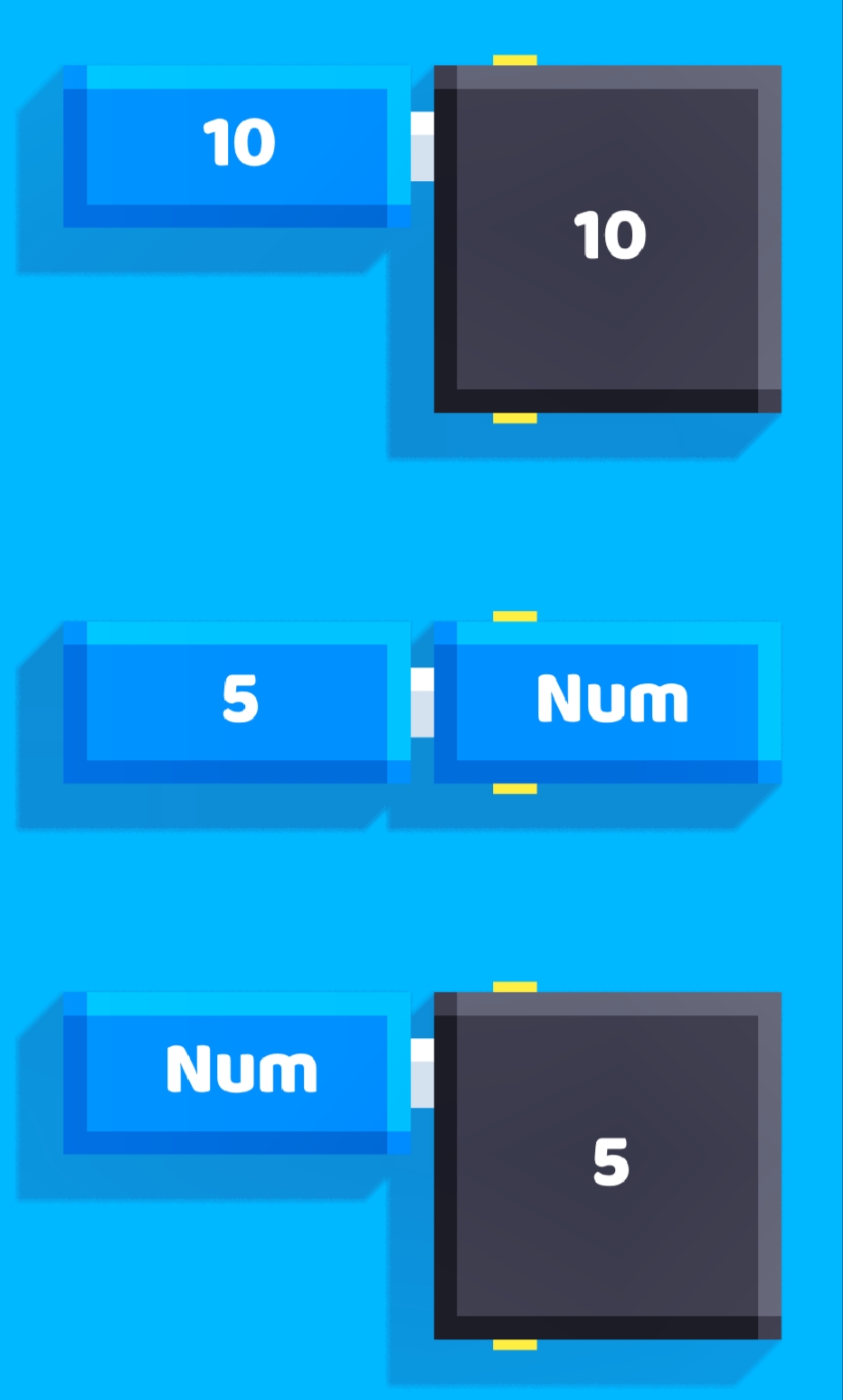
Advanced mode
Often you set camera or need to inspect local variables inside a block and it becomes impossible to know the value when it's displayed on the Inspect block top side. For such cases, you can switch to an "Advanced" mode by selecting any Inspect block and clicking on "Advanced" option in the hotbar.
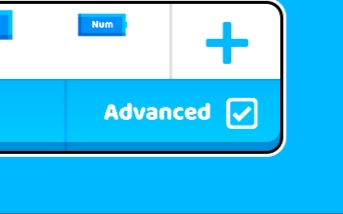
While playing, if the mode is activated, all inspected values will be displayed on the right side of your screen. If you tap on one of them, it will be printed to a "console log" on the left side. It's helpful if you want to keep track of how values change over time.

The first three lines of the log will always be occupied by percentages of object, script, and block limits consumed.
Note that activating or deactivating this option will be shared to all inspect block existing in the game.