Joystick & Button
Joystick and Button Shares the same limit, there are only 4 points in this limit, Button consumes 1 point each and joystick consumes 2 points, at max you can have 1 joystick + 2 buttons, 2 joysticks, or 4 buttons
Joystick
Adds joystick/s in the screen , unlike most of the blocks in Control tab, Joystick doesn't have any execution (yellow) output wire
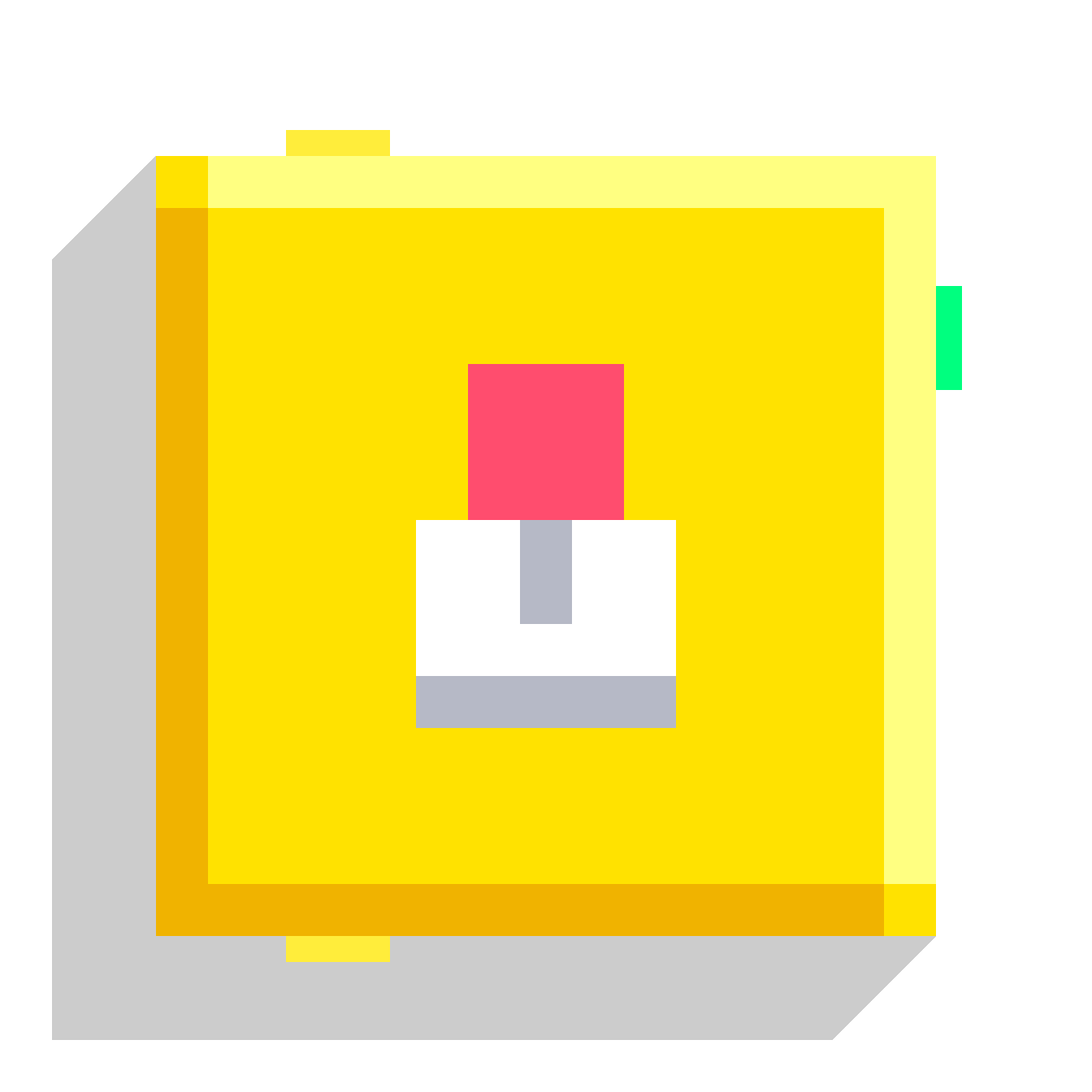
Details
Output :
- Joy Dir: (Joystick Direction) Outputs joystick movement's direction
Settings :
- Direction: Most useful when perspective is active, changes the direction "Joy Dir" outputs:
-
XZ - Outputs XZ vector values perpendicular to screen (Assuming that the screen is facing straight to a certain axis)
-
Screen - Similar to XZ option but instead outputs XY vector values
Button
Adds button/s in the screen.

Details
Output :
- Button: Executes when the button display is pressed
Settings :
- Display: Changes wheter the buttons should be displayed as buttons or arrows:
- Button - displays the button as a circular button
- Direction - displays the button as a directional arrow
The first directional button will always be left, the second will always be right, then up, then down.
Advanced Techniques
W.I.P.