Touch Sensor
Executes the output when user touches the screen. It'll also output the screen coordinates of that tap. And there's a setting to toggle whether to trigger throughout the touch, or only at the start or end of it.
They can be changed by selecting the touch sensor and tapping the buttons that appear in the bottom right corner.
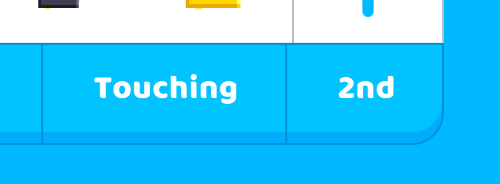
The first button has three options:
- Touching: The touch sensor will trigger every frame when your finger is touching the screen
- Begins: The touch sensor will trigger once when you begin touching
- Ends: The touch sensor will trigger once when you stop touching
The second button changes how many fingers have to be touching the screen to trigger the touch sensor.

Examples
Here's an example of how to use Touch Sensor to Tap to pick closest object.