Box Art Button
The Box Art Button is a button added in version 1.3.1 of Fancade. Its icon is a face in a box.
- Clicking on it while not selecting a level will make the base game cover be the first level (with boxart sensor enabled).
- Clicking on it while a level is selected will make Fancade go into play mode (boxart sensor being disabled), and the last frame captured while playing will be the base game cover.
- In version 1.4.3 update, you are able to click a camera button, with the ability to crop it.
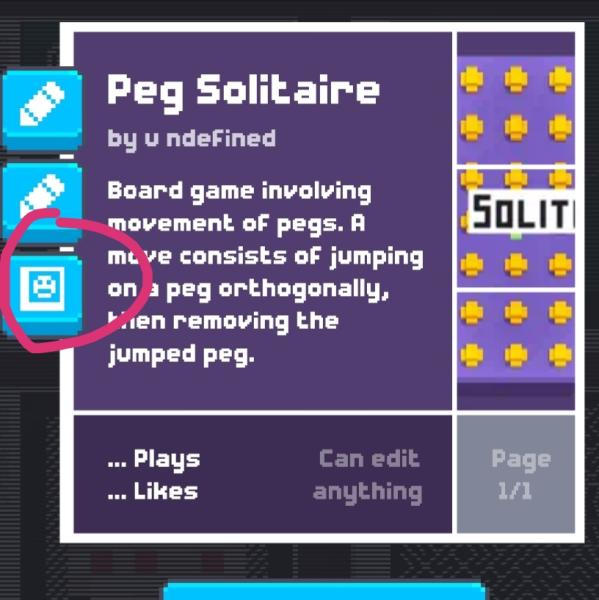
This has been removed on 1.6 update, instead you tap on the current boxart you are using, or maybe just blue.