How to get high score verified?
Submitting to Fancade's leaderboards
As of version 1.5.1 your score on a published game will appear on Fancade's leaderboard when the game over or win screen appears. Swipe right two times to see the leaderboard. All you need for your score to be submitted is an internet connection!

Submitting to the Discord's leaderboards
Alternatively, if you would like to submit your score to the Discord leaderboard you can follow the steps below:
Navigate to the #scores channel and send a screenshot of your score screen with a caption following the example below.
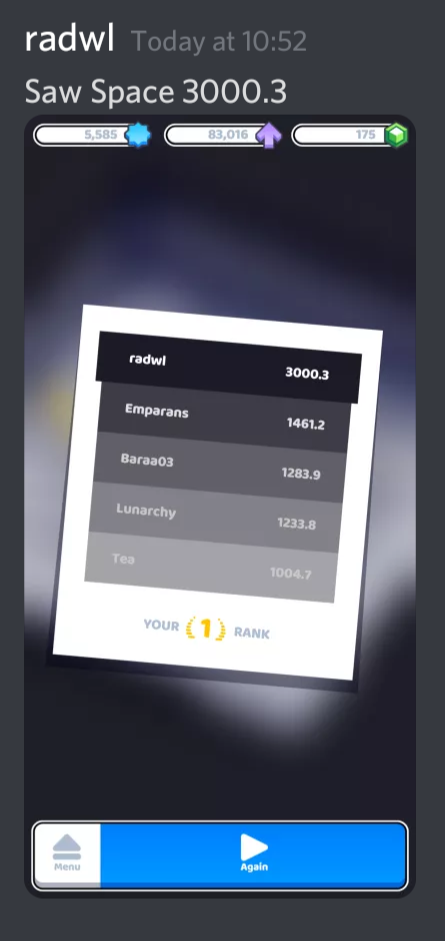
The correct text for this screenshot is:
"Saw Space 3000.3"
- "Saw Space" is the name of the game
- There is only one level, so there is no need to include its name.
- 3000.3 is the score
For games with multiple levels add the level name inbetween the game and score like this: "(Level Name)"
After sending, wait for a Fanmod to react to it so it can be added to the scores.