Execution Order
Execution Order is something that determines which script is after the current one. In Fancade we follow the execution order "top to bottom, left to right" (in other words, the way you read this text).
Thus, a set of scripts arranged in the following order:
AB
CDwill be executed as A → B → C → D.
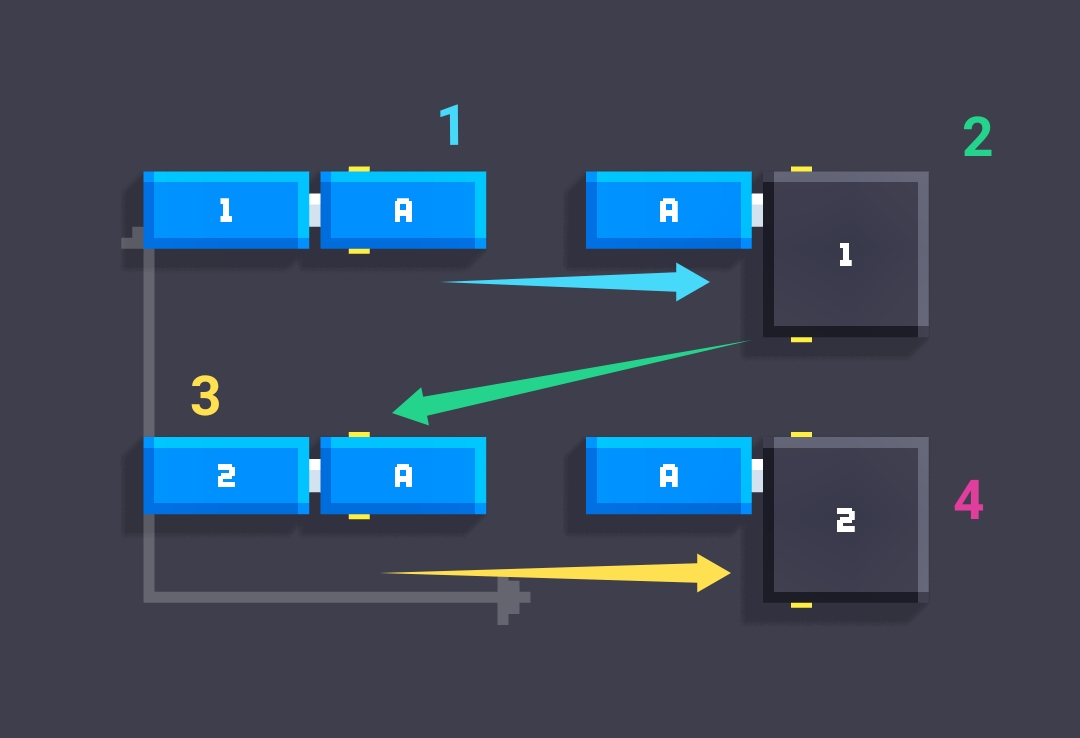
In 3D, you can think of the execution order as a vertical collumn that executes scripts from highest y value to lowest, and then travels in the xz plane left to right, top to bottom.
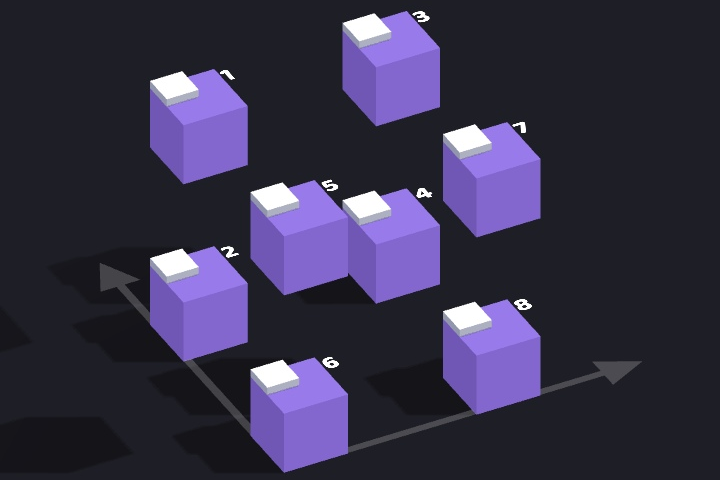
That's helpful, but what if you want to modify it? Here comes Execution Wires. Those yellow wires at the top and bottom of some scripts named "Before" and "After" are what we call as execution wires. Execution Wires overrides the default execution order.
Once a script executes according to the default execution order, it'll execute all the scripts connected to it via Execution Wires before moving on the next script. A picture is worth a thousand words. So check these out:
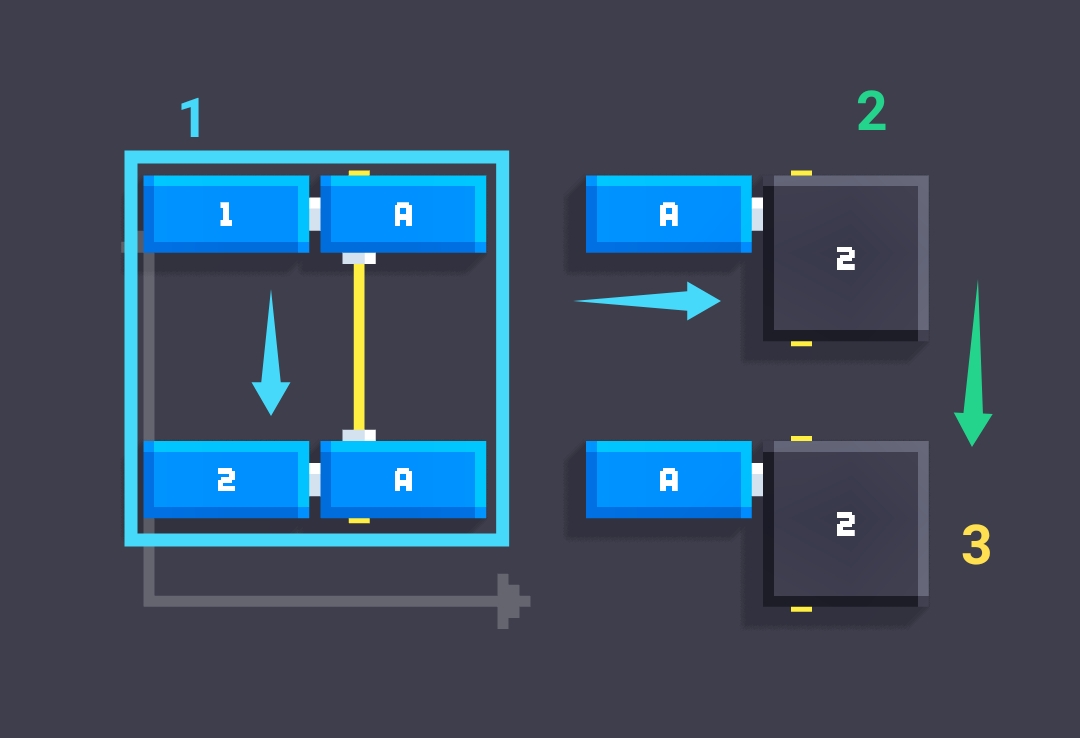
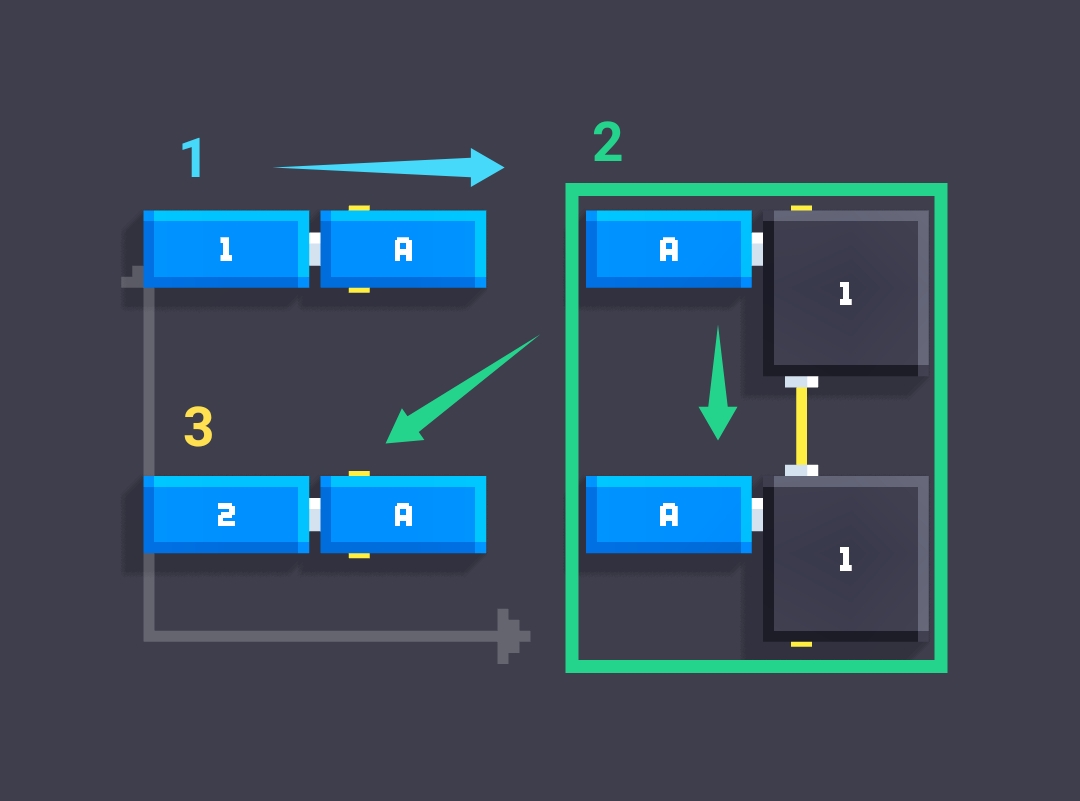
NOTE: all built-in blocks use the bottom-left corner (the corner closest to the origin) for execution order:
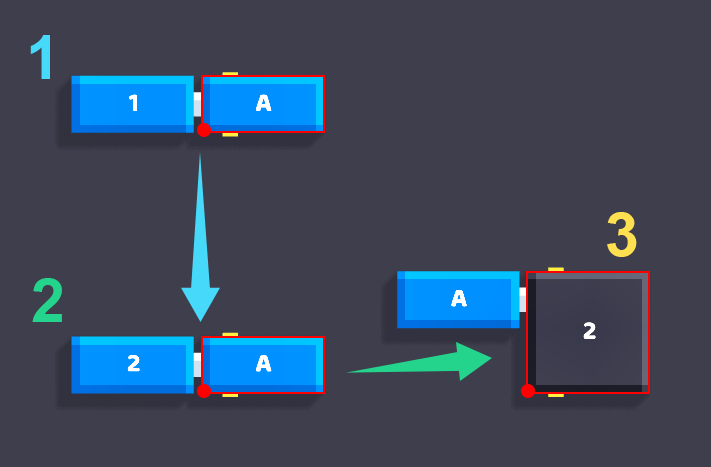
Check out some common problems related to execution order here.