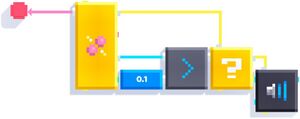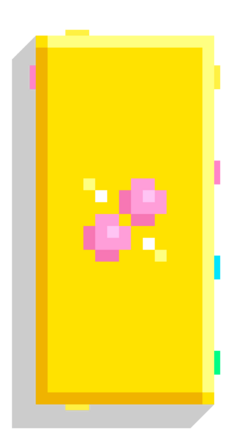Collision
Collision
| Type | Script block |
| Collider | None |
| Folder | Control |
| Ports | |
|---|---|
| Inputs | Before 1st Object |
| Outputs | Collided 2nd Object Impulse Normal After |
Checks the collision properties of the input object.
Input:
- 1st Object: The object that will send the collision data to this script.
Output:
- Collided: Triggers when the input object collides with another object, including the floor.
- 2nd Object: The object that the input object collided with. It outputs "None" if collided with the floor.
- Impulse: The impact force of the collision (how hard did they collide). Specifically, impulse is a change of momentum of an object.
- Normal: The direction of the impact from the 2nd object to the 1st object.
Notes
- When colliding with multiple objects, only the most forceful collision will be reported.
- Because only one collision at a time can be detected, resulting in inconsistent behaviour, it is recommended to avoid using it for critical elements of the game in favor of other methods.
- If you're overriding physics to move objects (using Set Position) then no collisions will occur.
Examples
Lose if the sphere touches the ground.
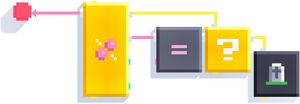
Play a sound only if the impulse is big enough.